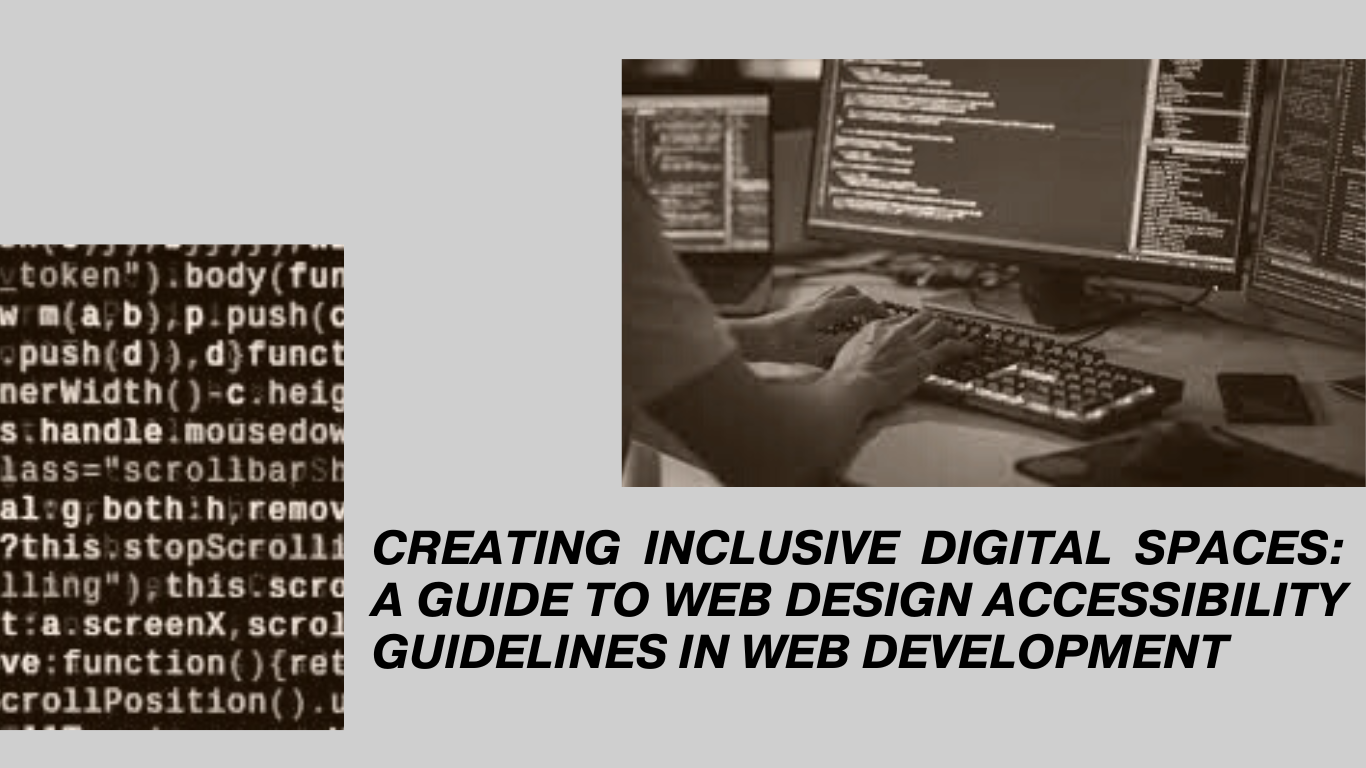
Creating Inclusive Digital Spaces: A Guide to Web Design Accessibility Guidelines in Web Development
In the rapidly evolving landscape of web development, the importance of creating websites that are not only visually appealing but also accessible to users of all abilities cannot be overstated. In this blog post, we will delve into the significance of web accessibility and provide valuable tips on designing websites that prioritize inclusivity. Let’s explore the world of Web Design Accessibility Guidelines and discover how to make your web development projects more user-friendly for everyone.
The Significance of Web Accessibility:
Web accessibility involves designing and developing websites in a way that ensures equal access and opportunity for all users, including those with disabilities. This is not just a moral imperative but also a legal requirement in many regions. A website that is inaccessible can alienate a significant portion of potential users, impacting user engagement, reputation, and even search engine rankings.
Importance for Web Development:
In the realm of web development, incorporating accessibility features from the outset is crucial. This not only enhances the user experience but also ensures that your website complies with accessibility standards and guidelines. A well-designed accessible website benefits everyone, including users with disabilities, older individuals, and those using different devices.
Key Web Design Accessibility Guidelines for Web Development:
Prioritize Semantic HTML:
- Use semantic HTML elements to structure your content properly. This not only improves SEO but also helps screen readers and other assistive technologies to interpret and convey information accurately.
Provide Alternative Text for Images:
- Include descriptive alternative text for images to ensure that users with visual impairments can understand the content. Alt text is not only a fundamental part of accessibility but also contributes to SEO efforts by providing additional context for search engines.
Create Keyboard-Friendly Navigation:
- Ensure that all interactive elements on your website can be easily navigated using a keyboard. This is vital for users who rely on keyboard navigation or assistive technologies.
Implement ARIA Roles and Attributes:
- Use Accessible Rich Internet Applications (ARIA) roles and attributes to enhance the accessibility of dynamic content, such as menus and form controls. This helps assistive technologies understand and interact with complex user interfaces.
Ensure Color Contrast:
- Maintain sufficient color contrast between text and background elements to improve readability for users with low vision or color blindness. This not only benefits users but also contributes positively to your website’s visual appeal.
Test and Iterate:
- Regularly test your website’s accessibility using tools like WAVE or Lighthouse. Solicit feedback from users with disabilities to identify and address any potential issues. Accessibility is an ongoing process, and continuous improvement is key.
Conclusion:
Web development is not just about creating visually stunning websites; it’s about building digital spaces that are accessible to everyone. By adhering to Web Design Accessibility Guidelines, you not only contribute to a more inclusive online environment but also enhance the overall quality and reach of your web development projects. Prioritize accessibility from the beginning, and your websites will not only meet legal requirements but also provide a positive user experience for all.
